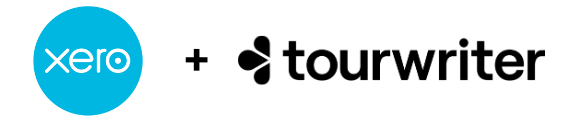
Automated accounting for luxury travel.
Certified two-way sync between Tourwriter and Xero. Real-time accuracy, zero manual work.
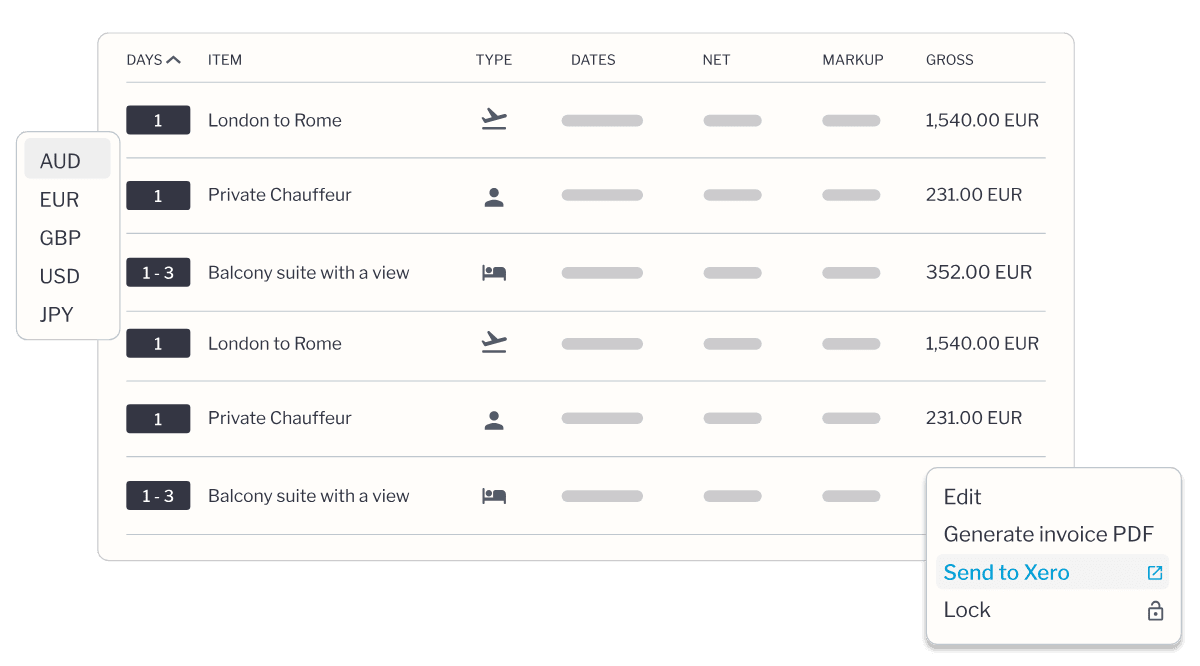
What it means
The travel industry’s first Certified Xero Integration.
Tourwriter is the first and only travel management platform to achieve Certified Xero Integration status. This requires meeting Xero’s rigorous standards for security, reliability, and performance.
For luxury operators managing high-value itineraries, this level of quality isn’t optional.

Why it matters
Why two-way sync changes everything.
Most integrations only move data one way, from operations to accounting. When your accountant makes changes in your accounting system, those updates never flow back. The Tourwriter + Xero integration is different.
The one-way limitation
Older integrations push data from operations to accounting, then stop.
When your accountant updates an invoice or corrects a payment, those changes never make it back to your operations platform, and you still have to reconcile two versions of the truth.
The two-way difference
Data flows both ways, automatically.
Mark an invoice as paid in Xero, and Tourwriter updates instantly.
Your operations and finance teams always work with the same accurate information, without having to mess around uploading spreadsheets.
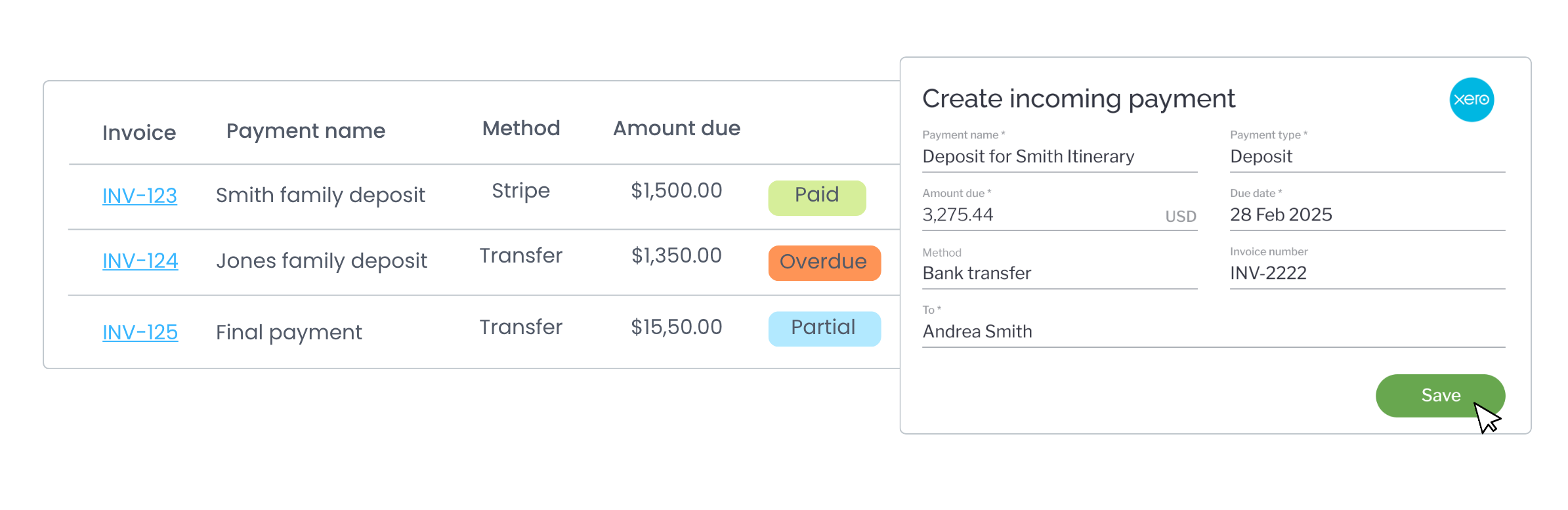
Two-way sync. Real-time accuracy.
True two-way synchronisation
Data flows both ways, instantly. Your systems stay aligned, automatically.
Certified by Xero
The only travel management platform to earn Certified Integration status. Built to Xero’s highest standards.
Instant payment visibility
Record a payment in either system and watch it appear in the other, immediately.
One-click access
Jump straight from Tourwriter to Xero invoices whenever you need the full picture.
Smart conflict prevention
Approved invoices lock automatically, protecting your records from conflicting edits.
Always in sync
Every status, payment, and detail matches perfectly across both platforms—in real time.

“Every payment now shows instantly in Xero and Tourwriter. It saves us hours and lets us focus on creating unique experiences for clients.”
Karen Jefferson, Co-founder, Ahipara Luxury Travel
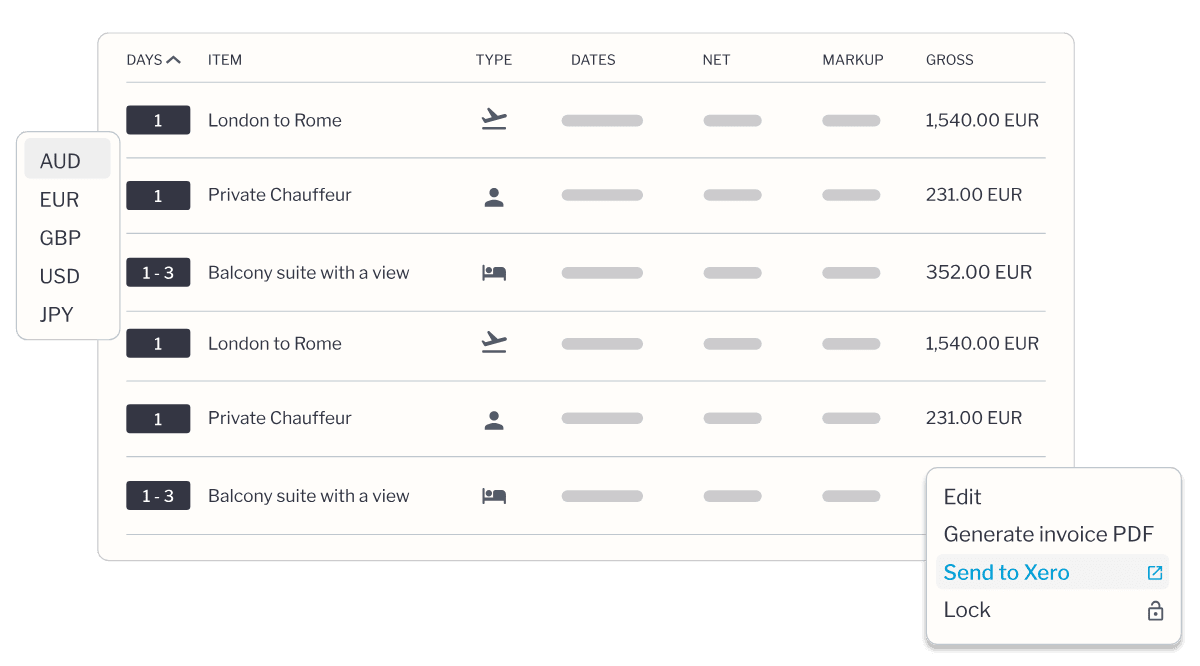
Supplier payments, finally streamlined.
Managing supplier invoices across multiple currencies and destinations is complex enough.
Your systems shouldn’t make it harder.
Bulk purchase exports
Process multiple supplier invoices at once.
Automatic tracking
Mark invoices paid in Xero, and Tourwriter updates instantly.
Multi-currency handling
Manage international suppliers across multiple currencies with proper accounting codes.
Supplier reconciliation
Keep suppliers informed with consistent reference numbers that match across both systems.
Flexible export control
Export exactly what you need, when you need it—complete control, zero hassle.
One source of truth
Stop cross-checking systems. Every payment status is accurate, everywhere.
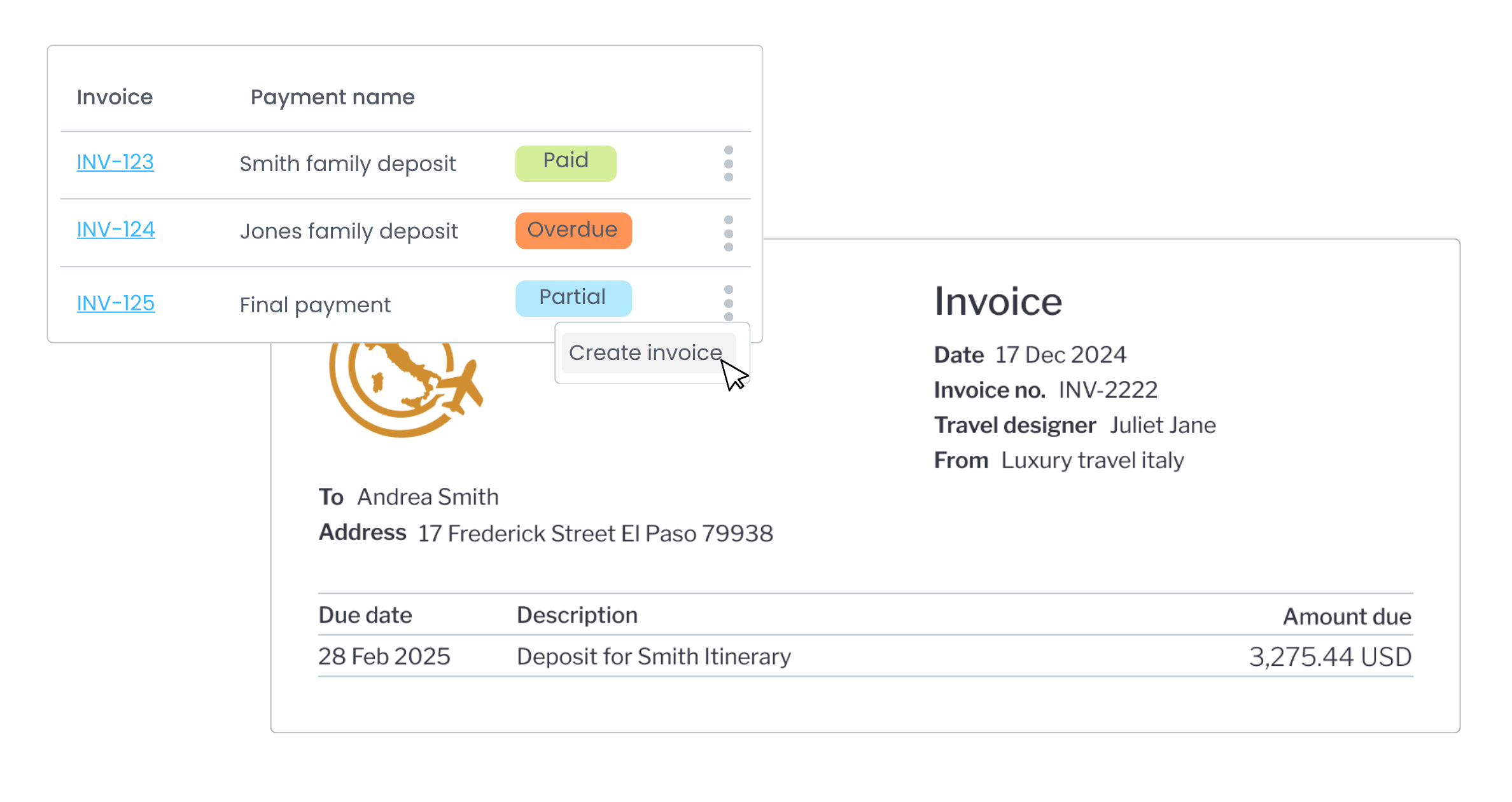
Effortless, luxury-standard traveller payments.
Accept payments effortlessly with Stripe, reconcile automatically in Xero, and track every transaction in Tourwriter.
Your payment workflow is about to be as polished as your itineraries.
Stripe payments in Xero
Accept client payments via Stripe and see them appear in Xero, ready to reconcile.
Automatic draft invoices
Save an incoming payment in Tourwriter and a draft invoice generates in Xero immediately.
Real time payment status
Track every payment from Stripe, through to Xero reconciliation, all visible in Tourwriter.
Keep your accountant happy
Payments flow from Stripe to Xero automatically, so your finance team can stop chasing reconciliations.
Protected from errors
Once invoices are approved in Xero, they lock automatically to prevent accidental changes.
Enterprise-grade security
Certified status means your financial data is protected to the highest standards.
The accounting integration built for luxury travel operators
Join the luxury travel operators who are already working faster, with complete financial confidence.

Frequently asked questions
What makes Tourwriter’s Xero integration different from other accounting integrations?
Tourwriter offers true two-way synchronisation with Xero, meaning data flows in both directions in real time. Unlike one-way integrations that only push data from operations to accounting, our integration keeps both systems perfectly aligned. Mark an invoice as paid in Xero, and Tourwriter updates instantly. Record a payment in Tourwriter, and it appears in Xero immediately. You always work with accurate, current data—no matter which system you’re in.
What does “Certified Xero Integration” mean?
Certified Xero Integration status means our integration has been rigorously tested and approved by Xero’s technical team. It meets Xero’s highest standards for security, reliability, data accuracy, and technical performance. Tourwriter is the first travel operations platform to achieve this certification. This is recognition that our integration is built to enterprise-grade standards.
Which Tourwriter plans include the Xero integration?
The Xero integration is available on Tourwriter’s Premium and Premium + plans. If you’re currently on a different plan and would like to add the Xero integration, contact our team to discuss upgrading.
How long does it take to set up the Xero integration?
Setup typically takes just a few minutes. Your admin can connect Tourwriter to Xero directly from your settings. No IT team or technical expertise required. Once connected, data begins syncing immediately.
Can I connect multiple Xero organisations to Tourwriter?
Each Xero organisation connects to one Tourwriter account. If you operate multiple entities with separate Xero organisations, you’ll need separate Tourwriter accounts for each.
What data syncs between Tourwriter and Xero?
The integration syncs invoices, payments, line items, amounts, payment terms, invoice statuses, and transaction records. Changes in either system update the other automatically, keeping your financial data perfectly aligned.
Does the integration work with Stripe payments?
Yes. When both Stripe and Xero integrations are enabled, client payments collected through Stripe flow into Xero for reconciliation. Once reconciled in Xero, the payment status updates automatically in Tourwriter, giving you complete visibility across all three platforms.
What happens if someone tries to edit an invoice in both systems at once?
Once an invoice is approved in Xero, it locks in Tourwriter to prevent conflicting changes. Xero becomes the source of truth for approved invoices. If you need to make changes, you can edit in Xero or set the invoice back to Draft status, which releases the lock in Tourwriter.
Can I export supplier invoices to Xero in bulk?
Yes. You can export multiple supplier bookings to Xero at once, making weekly or monthly payment runs efficient and straightforward. You have complete control over which bookings to export and when.
Does the integration support multiple currencies?
Yes. The integration handles multi-currency transactions with proper accounting codes, essential for operators working with international suppliers and clients across different currencies.
What if I need help setting up or troubleshooting the integration?
Our support team is here to help. You can access detailed setup guides in our knowledge base, or contact support directly for personalised assistance with your integration.
Pricing varies based on your team size and feature requirements. Visit our pricing page to explore plan options and find the right fit for your luxury travel business.
Will my historical data sync to Xero when I first connect?
The integration syncs new transactions created after connection. Historical data doesn’t automatically backfill, ensuring your Xero records remain clean and controlled. You can choose to manually migrate historical data if needed.
